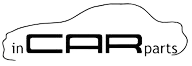What Could Be the Reason Why My Max Factory Radio Volume Is Unusually Low and How Can I Fix It?
Are you experiencing low volume issues with your radio? Is it frustrating to strain your ears just to hear your favorite songs or radio shows? Don’t worry, you’re not alone. Many people encounter low volume problems with their radios, and there can be various reasons behind this issue.
One possible explanation for low radio volume is the setting on your device. Check if the volume is turned down too low or if it’s on mute. Sometimes, a simple adjustment of the volume knob can solve the problem. If the volume is already at its maximum level and the issue persists, it might be caused by external factors.
Another reason for low radio volume could be the antenna connection. A loose or faulty connection can result in weak signal reception and, consequently, low volume. Ensure that the antenna is securely connected to your radio, and if necessary, try repositioning the antenna to find the best signal. Additionally, consider the distance and obstacles between your radio and the broadcast tower, as they can also impact signal strength.
If none of the above solutions solve the low volume problem, it’s possible that there is an issue with the internal components of your radio. In such cases, it is advisable to consult a professional technician to diagnose and repair the problem. They will have the expertise and tools to identify the exact cause of the issue and provide a suitable solution.
In conclusion, experiencing low volume with your radio can be frustrating, but there are solutions available. Start by checking the volume settings, ensuring a secure antenna connection, and considering any external factors that may affect signal strength. If all else fails, seek professional help to diagnose and repair any internal issues. Don’t let low volume dampen your radio experience – take action to enjoy your favorite tunes with crystal-clear sound.
Car Speaker Issues: Troubleshooting and Fixes
When your radio volume is low, it can be frustrating and make it difficult to enjoy your favorite songs and broadcasts. One of the possible causes for low radio volume is speaker issues. Here are some troubleshooting steps you can take to identify and fix speaker problems:
1. Check the Speaker Connections
The first thing you should do is to check the speaker connections. Ensure that the speaker wires are securely plugged into the audio output on your radio. Loose connections can result in low volume or no sound at all. Make sure there are no frayed wires or loose connections, and that the wires are connected to the correct terminals.
2. Check for Speaker Damage
Inspect the speakers for any visible damage. Look for any tears or holes in the speaker cone. If you notice any damage, it might be the cause of the low volume. In some cases, you may need to replace the speakers to resolve the issue.
3. Clean the Speakers
Dust and debris can accumulate on the speaker cones over time, affecting their performance. Gently clean the speakers with a soft cloth or brush to remove any dirt or dust. Be careful not to damage the speakers while cleaning. This simple step might help improve the volume of your radio.
4. Adjust the Audio Settings
Another possible cause of low volume is incorrect audio settings. Check the audio settings on your radio and make sure they are properly configured. Increase the volume level and adjust the equalizer settings to enhance the sound quality. Experiment with different settings to find the ideal balance for your listening preferences.
If you have tried the above troubleshooting steps and are still experiencing low volume on your radio, it might be necessary to consult a professional technician or consider replacing the radio or speakers.
Note: Before attempting any repairs or modifications, ensure that you have the necessary knowledge and skills. If you are unsure, it is recommended to seek professional assistance to avoid further damage.
Low Volume Car Stereo Audio System Cable Problems: How to Diagnose and Resolve
One of the most common reasons for low radio volume is audio cable problems. Faulty or damaged audio cables can result in poor sound quality or no audio at all. Here are some steps to diagnose and resolve audio cable issues:
1. Check the Connections
First, check all the connections between your radio and the speakers. Make sure that the audio cables are securely plugged into the correct ports. Sometimes, a loose connection can cause low volume or no sound.
2. Inspect the Cables
Inspect the audio cables for any signs of damage, such as cuts or frayed wires. If you find any issues, replace the cables with new ones. It’s important to use high-quality cables to ensure optimal audio transmission.
Additionally, check the connectors on the ends of the cables. Make sure they are clean and free from any debris or corrosion. Dirty or damaged connectors can interfere with the audio signal and result in low volume.
3. Test with Different Cables
To determine if the issue is with the audio cables, try using different cables and see if the volume improves. If it does, then the original cables were likely the problem. Consider using higher-quality cables to prevent future issues.
4. Address Grounding Issues
Improper grounding can also cause audio problems. Ensure that the radio, speakers, and all other components in the audio system are properly grounded. This can be done by connecting them to a common ground point or using a grounding wire.
By following these steps, you can diagnose and resolve audio cable problems that may be causing low radio volume. Remember to always use high-quality cables and keep the connections clean and secure for the best audio experience.
Software Glitches: Steps to Correct the Issue
In some cases, the low radio volume issue can be attributed to software glitches. These glitches can occur due to various reasons, such as system updates, incompatibility with other software, or corrupted files. To address the problem, follow these steps:
1. Check for Updates
- Open the radio app or software.
- Look for the “Settings” or “Preferences” menu.
- Check for any available updates and install them if necessary.
- Restart the radio to see if the issue is resolved.
2. Clear Cache and Data
- Go to the settings of your device.
- Find the “Apps” or “Applications” menu.
- Scroll through the list and select the radio app or software.
- Tap on “Storage” or “Memory.”
- Select “Clear cache” and “Clear data” to delete temporary files and reset the app.
- Restart the radio and check if the volume problem persists.
3. Disable Equalizer Settings
- If your radio app or software has an equalizer feature, it may affect the volume levels.
- Open the radio app or software.
- Look for the “Equalizer” or “Audio Settings” menu.
- Disable any preset equalizer settings or adjust them to default.
- Test the volume to see if the problem is resolved.
If the above steps do not fix the issue, it is advisable to contact the technical support team of the radio app or software for further assistance. They can provide specific guidance or updates to help resolve the software glitch causing the low volume problem.
Volume Controls: Adjusting Settings for Better Sound
If you are experiencing low volume on your radio, adjusting the volume controls may help in improving the sound quality. Here are a few settings you can check and adjust:
1. Radio Volume
The most obvious setting to check is the volume control on your radio itself. Make sure it is turned up to an appropriate level that allows you to hear the sound clearly.
2. Equalizer Settings
Many radios have built-in equalizer settings that allow you to customize the sound to your preference. If the volume is low, you can try increasing the treble or bass settings to enhance the overall sound quality.
3. Audio Output
Check the audio output settings on your radio to ensure the correct output mode is selected. If you are using external speakers or headphones, make sure they are properly connected and set as the audio output device.
4. Sound Enhancements
Some radios have additional sound enhancement features that can be adjusted. Look for options like surround sound, virtual bass, or audio presets that can be used to optimize the volume and sound quality.
5. Audio Source
Consider the source of the audio you are playing. If the volume is low on a specific radio station or audio input device, it could be an issue with the original source. Try playing audio from a different source to see if the volume is consistently low.
Note: If you have tried adjusting all the settings and the volume is still low, it may be a hardware issue with your radio. In such cases, it is best to consult a professional for further assistance.
External Interference: Identifying and Eliminating Noise
External interference can often be the culprit for low radio volume. It can be caused by a variety of factors, including other electronic devices, power lines, or even the proximity to other radio stations. When external interference occurs, it can result in static, distortion, or a complete loss of signal. To identify and eliminate noise, it is important to follow some key steps.
Step 1: Identify the source of interference
The first step in eliminating external interference is to identify the source. This can be done by observing when the noise occurs and what activities or devices may be causing it. It may be helpful to turn off all electronic devices one by one to see if the noise disappears. Additionally, moving the radio to a different location or adjusting its position may also help identify the source of interference.
Step 2: Minimize or remove the source of interference
Once the source of interference has been identified, steps can be taken to minimize or remove it. In the case of other electronic devices, it may be possible to relocate them to a different area or position them further away from the radio. If power lines are causing interference, positioning the radio away from them may help. If the proximity to other radio stations is the issue, adjusting the radio’s tuning or using a different frequency may resolve the problem.
It is also worth noting that certain types of interference, such as from a nearby cell tower, may be more difficult to eliminate completely. In such cases, using shielded cables or filters specifically designed to reduce interference can help mitigate the problem.
Step 3: Test and adjust radio settings
After taking steps to minimize or remove external interference, it is important to test the radio to see if the volume has improved. If there is still low volume or poor reception, it may be necessary to adjust the radio’s settings. This can include fine-tuning the antenna, checking the battery or power supply, or adjusting the volume and EQ settings on the radio.
| Common Sources of External Interference | Possible Solutions |
|---|---|
| Other electronic devices | Relocate or reposition devices |
| Power lines | Position radio away from power lines |
| Proximity to other radio stations | Adjust tuning or frequency |
| Cell towers | Use shielded cables or filters |
By following these steps and identifying the source of external interference, it is possible to eliminate noise and improve the radio’s volume and reception. If the problem persists, it may be necessary to consult a professional technician or contact the radio manufacturer for further assistance.
Car Radio Signal Weakness: Enhancing Reception for Stronger Volume
One of the common reasons for low radio volume is a weak radio signal. A weak signal can result from various factors such as distance from the radio station, obstructions like tall buildings or hills, and interference from other electronic devices.
Distance from the Radio Station
If you are located far away from the radio station, you are more likely to experience a weak signal. This can be resolved by repositioning your radio receiver towards the direction of the radio station. Sometimes, moving to a higher location, such as the top floor of your building, can help improve the reception.
Obstructions and Interference
Obstructions like tall buildings, hills, or even nearby electrical devices can block or weaken the radio signal. To enhance reception, try moving your radio to a location where there are fewer obstructions. Additionally, you can try repositioning the antenna of your radio to a better angle or using an external antenna for better results. Avoid placing your radio near other electronic devices that can cause interference, such as televisions or microwaves.
In conclusion, a weak radio signal can contribute to low volume. By addressing factors like distance from the radio station, obstructions, and interference, you can enhance reception and achieve stronger volume for a better listening experience.
Hardware Damages: Repair Options for Improved Audio
When encountering low radio volume issues, it’s possible that hardware damages may be to blame. Here are a few common hardware problems and potential repair options to enhance your audio experience:
- Speaker or Amplifier Issues: If the volume is weak and distorted, the speakers or amplifier could be damaged. Consider replacing them with new ones or consult a professional for repair.
- Wiring Problems: Faulty or loose connections can also result in low radio volume. Inspect the wiring and ensure it’s properly connected. If necessary, replace damaged wires or connectors to restore optimal audio quality.
- Antenna Troubles: A damaged or poorly installed antenna can weaken the radio signal, leading to diminished volume. Check the antenna’s condition and positioning. If needed, repair or reposition it for better reception.
- Internal Circuitry Defects: In some cases, internal circuitry defects might be the reason behind low radio volume. This typically requires professional assistance and may involve replacing faulty components or repairing the circuitry.
- Battery Issues: Low volume can be a result of a weak or dying battery. Check the battery’s condition and replace it if necessary. Additionally, ensure the battery contacts are clean and properly connected.
Remember, when dealing with hardware damages, it’s important to acquire the necessary skills or consult a professional to avoid causing further harm to your radio or audio system.
Seeking Professional Help: When to Consult an Expert
If you have tried all possible solutions to increase the volume of your radio and still facing low volume issues, then it may be time to seek professional help. While many low radio volume problems can be solved with basic troubleshooting, there are situations where an expert’s assistance is needed.
One of the key signs that you should consult an expert is if you have checked all the connections, adjusted the settings, and tried different audio sources, but the volume issue persists. This may indicate a more complex problem that requires the knowledge and expertise of a professional.
Another scenario where professional help is advisable is if you are not familiar or comfortable with handling electronic devices. Trying to fix the radio volume issue yourself without proper knowledge can potentially cause further damage to the device. In such cases, it is best to leave the task to a trained technician who can diagnose and repair the problem safely.
If the low volume issue is accompanied by other unusual symptoms, such as distortion, static, or intermittent sound, it is recommended to consult an expert. These additional symptoms may indicate underlying issues with the radio’s internal components, which require specialized knowledge and tools to diagnose and fix.
Lastly, if you have already attempted to fix the low volume problem and have spent a significant amount of time without success, it’s a clear indication that professional assistance is needed. A qualified technician can assess the situation more accurately and provide effective solutions.
Remember, seeking professional help is not a sign of defeat but rather a step towards finding a resolution to your low radio volume problem. Experts have the experience and knowledge to identify and solve even the most complex issues, ensuring that your radio functions optimally once again.
In conclusion, if you have tried all troubleshooting methods, lack technical knowledge, experience additional symptoms, or have spent a considerable amount of time without success, it’s time to consult an expert. They can diagnose and fix the low volume issue efficiently, allowing you to enjoy your radio without any audio limitations.
QA: Why is my radio volume so low
What steps should be taken if a fuse in the car audio system blows?
If a fuse in the car audio system blows, it should be replaced with a new fuse of the same rating. It’s also essential to inspect the wiring and components for any signs of damage or short circuits that may have caused the fuse to blow.
Can Bluetooth connectivity be added to a car audio system aftermarket?
Yes, Bluetooth connectivity can be added to a car audio system aftermarket by installing a Bluetooth adapter or upgrading to a Bluetooth-enabled head unit, allowing wireless audio streaming and hands-free calling capabilities.
How does an aftermarket stereo system impact the resale value of a vehicle?
The impact of an aftermarket stereo system on the resale value of a vehicle depends on factors such as the quality of the installation, compatibility with the vehicle’s interior, and the preferences of potential buyers. While some buyers may appreciate the added features and customization options, others may prefer the original factory-installed stereo system.
What role does an amp play in a car audio system?
An amp, short for amplifier, enhances the audio signal from the stereo system and boosts it to produce louder and clearer sound through the speakers.
How does Bluetooth connectivity benefit car audio systems?
Bluetooth connectivity allows users to wirelessly stream audio from their mobile devices to the car stereo system, providing convenience and flexibility in listening to music or making hands-free calls while driving.
What function does a fuse serve in a car audio setup?
A fuse acts as a safety device in a car audio system, protecting the components from electrical overload or short circuits by breaking the circuit if excessive current flows through it.
How does a car audio system differ from an aftermarket stereo system?
A car audio system typically refers to the factory-installed stereo system provided by the vehicle manufacturer, while an aftermarket stereo system is one that is installed aftermarket, meaning it is purchased separately and installed by the user or a professional.
What are the advantages of installing an aftermarket stereo system in a car?
Installing an aftermarket stereo system in a car allows users to customize their audio experience with features such as enhanced sound quality, additional connectivity options, advanced controls, and compatibility with aftermarket components like amps and speakers.
What are some common components of a car audio system?
Common components of a car audio system include the head unit (stereo receiver), speakers, amplifier (amp), subwoofers, wiring harnesses, and accessories such as Bluetooth adapters or equalizers.
How does an amp enhance the performance of a car audio system?
An amp enhances the performance of a car audio system by providing more power to the speakers, resulting in louder, clearer, and more dynamic sound reproduction, especially at higher volumes.
What steps should be taken if a fuse in the car audio system blows?
If a fuse in the car audio system blows, it should be replaced with a new fuse of the same rating. It’s also essential to inspect the wiring and components for any signs of damage or short circuits that may have caused the fuse to blow.
Can Bluetooth connectivity be added to a car audio system aftermarket?
Yes, Bluetooth connectivity can be added to a car audio system aftermarket by installing a Bluetooth adapter or upgrading to a Bluetooth-enabled head unit, allowing wireless audio streaming and hands-free calling capabilities.
How does an aftermarket stereo system impact the resale value of a vehicle?
The impact of an aftermarket stereo system on the resale value of a vehicle depends on factors such as the quality of the installation, compatibility with the vehicle’s interior, and the preferences of potential buyers. While some buyers may appreciate the added features and customization options, others may prefer the original factory-installed stereo system.
How do I adjust the volume on my car stereo system if it’s set too low?
You can adjust the volume on your car stereo system by turning the volume knob or pressing the volume buttons until the desired level is reached.
What could be the cause if my car’s speakers aren’t producing sound even when the volume is turned up all the way?
If your car’s speakers aren’t producing sound even when the volume is turned up all the way, possible causes could include blown fuses, disconnected wiring, or faulty speakers that need to be replaced.
How can I fix a car radio issue where the sound output is significantly louder than usual?
If the sound output of your car radio is significantly louder than usual, you may need to check for issues such as blown fuses, faulty wiring, or a malfunctioning amplifier connected to the sound system.
What steps should I take to ensure better sound quality from my car stereo system?
To ensure better sound quality from your car stereo system, you can consider upgrading components such as the head unit, speakers, or amplifier to ones with higher maximum output capabilities and clearer sound reproduction.
How can I adjust the bass on my car stereo system for a better listening experience?
You can adjust the bass on your car stereo system by accessing the equalizer settings on the head unit or source unit and adjusting the bass levels to your preference for a better listening experience.
What should I do if I want to install an aftermarket radio in my car for improved sound output?
If you want to install an aftermarket radio in your car for improved sound output, you can consult with a qualified installer or mobile enhancement retailer who has expertise in car audio system installation and repairs.
Can enabling JavaScript in my browser affect the functionality of my car stereo system?
Enabling JavaScript in your browser is unrelated to the functionality of your car stereo system. JavaScript is primarily used for web browser functionality and does not affect the operation of car audio systems.