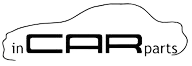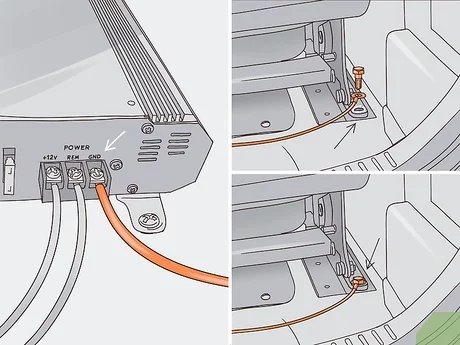How to Deal with Annoying Whining Noise from Speakers when Accelerating
Are you tired of that annoying whining noise coming from your speakers every time you accelerate? Don’t worry, you’re not alone. This is a common issue that many car owners face, and fortunately, there are several solutions to help fix this problem.
Firstly, it’s important to understand that the whining noise is usually caused by interference from the electrical system of your vehicle. When you accelerate, the alternator generates more power, which can interfere with the audio system and result in the whining noise. One way to address this is by installing a noise suppressor or a power filter for your audio system.
A noise suppressor is a small device that helps eliminate interference by filtering out unwanted signals. It is usually installed between the head unit and the amplifier. This device works by detecting and canceling out the noise, resulting in a cleaner audio signal. Installing a noise suppressor is a relatively simple and affordable solution that can greatly reduce or even eliminate the whining noise.
Another solution is to install a power filter, which helps regulate the power supply to the audio system. This can help reduce the interference caused by the alternator and provide a more stable power supply to your speakers. Power filters are available in different sizes and capacities, so make sure to choose one that is compatible with your vehicle’s electrical system and audio setup.
In addition to these solutions, it’s also important to check the ground connections of your audio system. Poor ground connections can contribute to the whining noise issue. Make sure that all the ground wires are securely connected and free from any corrosion. Cleaning the connections and ensuring a solid ground can help improve the overall performance of your audio system and reduce unwanted noise.
By following these steps, you can effectively fix the whining noise coming from your speakers when accelerating. Remember to choose high-quality noise suppressors and power filters, and ensure proper grounding for your audio system. With these solutions in place, you can enjoy a quieter and more enjoyable driving experience without any annoying whining noises.
How to Troubleshoot and Resolve Whining Noise from Speakers While Accelerating
If you’re experiencing a whining noise coming from your speakers while accelerating, it can be quite frustrating. This issue can occur due to a variety of factors, including electrical interference, poor grounding, or a problem with your audio system. Here are a few troubleshooting steps you can take to identify and resolve the issue:
- Check your audio connections: Ensure that all cables and connections are properly plugged in and secure. Loose or faulty connections can contribute to speaker noise. Take a moment to unplug and reconnect each cable to ensure a snug and secure connection.
- Inspect your audio system’s grounding: A poor ground connection can introduce unwanted noise into your audio system. Check that your audio system is properly grounded to the vehicle’s chassis. If necessary, consult your vehicle’s manual or a professional for guidance on how to improve the grounding.
- Reduce electrical interference: Electrical interference from other components in your vehicle, such as the alternator or ignition system, can cause noise in your speakers. Consider installing a noise filter or isolator to help eliminate interference. These devices can be found at most car audio stores.
- Isolate the problem: Try disconnecting components one at a time to determine if a specific device or wiring is causing the noise. Start with devices that have their own power supply, such as amplifiers or subwoofers. By eliminating one component at a time, you can pinpoint the source of the problem.
- Consult a professional: If you’ve tried the above steps and are still experiencing whining noise from your speakers while accelerating, it may be time to seek assistance from a professional car audio technician. They have the expertise and specialized tools to diagnose and resolve complex audio issues.
By following these troubleshooting steps and being patient, you should be able to identify and resolve the whining noise coming from your speakers while accelerating. Remember, taking a systematic approach to troubleshooting will help you pinpoint the root cause and find an effective solution.
Identify the Possible Causes
When experiencing a whining noise from speakers when accelerating, there are a few possible causes to consider:
1. Grounding Issues
Poor grounding can often lead to unwanted noises in the audio system. Check the ground connections for both the speakers and the amplifier. Ensure that they are properly connected and secure.
2. Electrical Interference
Electrical interference can also cause whining noises in speakers. Check for any loose or exposed wires that could be picking up interference from the vehicle’s electrical system. Additionally, make sure that the speaker wires are properly shielded and away from any power cables.
3. Amplifier Issues
A faulty amplifier or improperly set gain levels can cause noise issues in the audio system. Check the amplifier for any signs of damage or overheating. Adjust the gain levels according to the manufacturer’s recommendations.
By identifying and addressing these possible causes, you can resolve the whining noise issue in your speakers when accelerating. If the issue persists, it may be best to consult a professional for further assistance.
Check the Audio System Connection
When experiencing a whining noise from the speakers while accelerating, it is important to check the audio system connections. Loose or improper connections can often result in such issues. Follow these steps to ensure that your audio system is properly connected:
- Start by checking the connection between the speakers and the amplifier. Make sure that all wires are securely connected and not loose.
- Inspect the connection between the amplifier and the head unit. Ensure that the cables are properly plugged in and not damaged.
- Check the connection between the head unit and any external devices, such as a CD player or auxiliary input. Verify that all connections are secure and free from any tangling or fraying.
- If you are using Bluetooth or wireless connections, ensure that the devices are properly paired and connected. Resetting the connection or re-pairing the devices may also help troubleshoot the issue.
- Verify that the ground wire of the audio system is properly connected. A loose or faulty ground wire can result in electrical interference and noise.
- Consider inspecting the wiring harness or any adapters that may be used to connect the audio system. Check for any signs of damage or faulty connections.
By carefully examining and rechecking all audio system connections, you can eliminate any potential issues causing the whining noise while accelerating.
Examine the Grounding of the System
Vehicular electrical systems are grounded to ensure proper and safe functioning. When a whining noise is present in the speakers during acceleration, one possible cause could be a grounding issue. It’s important to examine the grounding of the system to identify and fix any potential problems.
First, check the grounding cables or wires connected to the speakers and audio equipment. Make sure they are securely attached and free from any damages or corrosion. Loose connections or frayed wires can cause electrical noise and interfere with the audio signal.
Next, inspect the grounding points where these cables or wires connect to the chassis or body of the vehicle. These grounding points should be clean, free from rust or paint, and have a solid metal-to-metal contact. Use a wire brush or sandpaper to remove any rust or paint, ensuring a good connection. Additionally, verify that the grounding point itself is securely fastened to the vehicle’s chassis.
Use Proper Grounding Techniques
When addressing a grounding issue, it’s essential to follow proper grounding techniques to eliminate noise in the audio system. Avoid using random points on the vehicle’s body or chassis as grounding points, as they may not provide a stable or effective ground.
Instead, identify existing grounding points recommended by the vehicle’s manufacturer or consult a professional car audio installer for advice. These grounding points are often designated for specific equipment or electronics and are designed to provide a proper ground connection with minimal noise.
Consider an Audio Ground Loop Isolator
If the above steps do not resolve the whining noise issue, it may be worth considering the use of an audio ground loop isolator. This device helps eliminate ground loop noise caused by multiple grounding paths in the audio system.
An audio ground loop isolator is typically inserted between the audio source and the amplifier or speakers. It breaks the ground loop by isolating the audio signal and redirecting the noise to the ground, preventing it from reaching the speakers.
However, keep in mind that using a ground loop isolator should be considered as a last resort, as it may introduce some audio quality loss or distortion. It’s best to consult with a professional installer or audio technician to determine if this is the appropriate solution for your specific situation.
Inspect the Power Supply
One possible cause of whining noise from speakers when accelerating is a problem with the power supply. Here are some steps you can take to inspect the power supply:
- Check the power cable: Make sure the power cable is securely connected to both the speakers and the power source. If the connection is loose, it can cause electrical interference and result in a whining noise. Try unplugging the power cable and plugging it back in to ensure a secure connection.
- Inspect the power source: If the power supply is connected to a power strip or extension cord, make sure it is functioning properly. Plug the speakers directly into a wall outlet to see if the whining noise persists. If the noise goes away, the power strip or extension cord may be causing the issue and should be replaced.
- Check for power surges: If there has been a recent power surge or electrical storm in your area, it may have affected the power supply. This can cause fluctuations in the power output and result in a whining noise. Consider using a surge protector to prevent future power surges from damaging your speakers.
- Test with a different power supply: If none of the above steps resolve the issue, try using a different power supply to see if the noise persists. Borrow a power supply from a friend or purchase a new one to test with your speakers. If the noise goes away with a different power supply, it may indicate that the original power supply is faulty and needs to be replaced.
If you have completed these steps and the whining noise from your speakers when accelerating continues, it may be necessary to seek professional help or contact the manufacturer for further assistance.
Assess the Fix Car Speakers Wires and Connections
One of the first things to check when experiencing whining noise from speakers when accelerating is the speaker wires and connections. Faulty or loose connections can cause electrical interference and result in unwanted noise. Follow these steps to assess the speaker wires and connections:
Step 1: Inspect the Stereo Speaker Wires
Begin by visually inspecting the speaker wires for any obvious signs of damage, such as frayed or stripped insulation. Ensure that the wires are securely connected to the speakers and the amplifier or head unit.
Step 2: Check for Loose Connections
Next, check all the connections along the audio system’s wiring path. This includes the connections at the head unit or amplifier, the crossover network, and the speakers themselves. Make sure all connections are tight and secure.
If you notice any loose or disconnected wires, reconnect them properly. A loose connection can cause electrical interference and lead to the whining noise.
Step 3: Use a Multimeter
If visual inspection doesn’t reveal any obvious issues, use a multimeter to test the speaker wires for continuity and proper impedance. This will help identify any potential problems with the wires.
Set the multimeter to the resistance mode and touch the probes to the positive and negative terminals of the speaker wires. A reading close to the speaker’s impedance rating (usually 4 or 8 ohms) indicates the wires are in good condition. If the reading is significantly different, it may be an indication of a wiring problem.
| Possible Wiring Issues | Impedance Reading |
|---|---|
| Short circuit or low resistance | Close to 0 ohms |
| Open circuit or broken wire | Infinity (no continuity) |
| Incorrect wire gauge | Higher or lower than the speaker impedance rating |
If the multimeter readings indicate a wiring issue, you may need to replace the affected wires or seek professional help to resolve the problem.
Assessing the speaker wires and connections is an important step in troubleshooting whining noise from speakers when accelerating. By ensuring all connections are tight and the wires are in good condition, you can eliminate potential sources of electrical interference and potentially resolve the issue.
Check for Interference from Other Devices
One possible cause of whining noise from speakers when accelerating is interference from other devices. Electrical devices such as mobile phones, tablets, laptops, and even other nearby audio systems can cause electromagnetic interference that affects the sound quality and introduces noise.
To check for interference from other devices, follow these steps:
- Turn off or move away other electronic devices in close proximity to your audio system. This includes mobile phones, laptops, tablets, and other audio systems.
- Reposition the audio cables and speaker wires to keep them away from other electrical wires or devices.
- Disconnect any additional audio equipment that’s connected to your system and see if the whining noise persists. If the noise disappears, the disconnected device may be causing the interference.
Additionally, it’s important to note that certain power sources can also introduce interference. Make sure your audio system is properly grounded and connected to a stable power source. Unstable or low-quality power sources can contribute to noise issues.
If you’ve checked for interference from other devices and power sources, and the whining noise still persists, it’s possible that the issue may lie with the audio system itself or the wiring. In such cases, it may be best to seek professional assistance or contact the manufacturer for further guidance.
Perform a System Update or Reset
If you are experiencing a whining noise from your speakers when accelerating, it may be worth performing a system update or reset on your audio system. A system update can help to resolve any software-related issues that could be causing the noise. Here are the steps to perform a system update:
- Check if there is a software update available for your audio system. You can do this by visiting the manufacturer’s website or checking for updates within the system settings.
- If an update is available, download and install it according to the instructions provided by the manufacturer. Make sure to follow all the steps carefully and ensure that your audio system is connected to a stable internet connection during the update process.
- Once the update is complete, restart your audio system and check if the whining noise has been resolved. If not, proceed to the next step.
If a system update does not resolve the issue, you may need to perform a system reset. Here’s how:
- Refer to the user manual or the manufacturer’s website for instructions on how to perform a system reset. The process may vary depending on the make and model of your audio system.
- Before performing the reset, make sure to backup any important data or settings as the reset will restore the audio system to its factory defaults.
- Follow the instructions provided to perform the system reset. This will erase all settings and data on the audio system and restore it to its original state.
- After the reset is complete, set up your audio system again and test if the whining noise is still present when accelerating. If the noise persists, it may indicate a hardware issue, and it would be recommended to seek professional assistance or contact the manufacturer for further troubleshooting.
Performing a system update or reset can help to resolve software-related issues that may be causing the whining noise from your speakers when accelerating. However, if the noise persists, it may indicate a hardware issue that requires further investigation.
Seek Professional Assistance if Needed
If the whining noise persists or if you are not comfortable performing the necessary troubleshooting and repairs yourself, it is highly recommended to seek professional assistance. A trained technician will have the expertise and tools needed to diagnose and fix the issue with your speakers.
They will be able to determine if the noise is caused by a faulty speaker or if there is an underlying problem with the audio system. They may also be able to provide you with options for upgrading or replacing your speakers if necessary.
Attempting to fix the problem yourself without the proper knowledge and experience can potentially lead to further damage to your vehicle’s audio system. It is always best to leave complex repairs to the professionals to ensure the issue is resolved correctly and safely.
When seeking professional assistance, do some research to find a reputable audio technician or car audio specialist. Look for reviews and recommendations from other customers to help you find someone you can trust.
Remember, the safety and quality of your driving experience are paramount, and addressing any issues with your speakers promptly is essential. Seeking professional help will give you peace of mind and ensure that your audio system functions optimally while driving.
FAQs: Whining noise from speakers when accelerating
What could be the cause of a whining sound coming from my car stereo?
A whining sound coming from your car stereo could indicate issues such as electrical interference, ground loop problems, or a faulty connection between the stereo and other components like the amplifier or RCA cables.
How does an amplifier (amp) affect the sound quality of a car stereo system?
An amplifier (amp) boosts the audio signal from the car stereo, providing increased power to drive speakers and improving sound quality, clarity, and volume levels.
What role do RCA cables play in a car stereo setup?
RCA cables transmit audio signals between components in a car stereo system, such as connecting the head unit to an amplifier or linking audio sources like CD players or smartphones to the stereo.
How can I improve the reception of my car stereo’s antenna?
You can improve the reception of your car stereo’s antenna by ensuring it is properly connected, free from corrosion, and positioned correctly for optimal signal reception, away from obstructions like metal or electronic interference.
What are the advantages of installing an aftermarket car stereo system?
Installing an aftermarket car stereo system can provide benefits such as improved sound quality, additional features like Bluetooth connectivity or touchscreen displays, and customization options to match personal preferences or vehicle aesthetics.
How can I troubleshoot a whining sound in my car stereo system?
To troubleshoot a whining sound in your car stereo system, you can check for loose connections, ground loop isolators, or replace RCA cables to eliminate interference. Testing components like the amplifier or antenna for faults can also help diagnose the issue.
What steps should I take if my car stereo’s antenna is not picking up radio stations effectively?
If your car stereo’s antenna is not picking up radio stations effectively, you can inspect the antenna for damage, corrosion, or poor connections. Adjusting the antenna’s position or upgrading to a more powerful aftermarket antenna may also improve reception.
How does installing an aftermarket car stereo system differ from using a factory-installed stereo?
Installing an aftermarket car stereo system involves replacing the factory-installed stereo with a new unit, offering more features, customization options, and potentially better sound quality compared to factory stereos, which are pre-installed by the vehicle manufacturer.
What could be causing a high-pitched noise when I accelerate in my car?
A high-pitched noise when accelerating in your car could be due to various factors, including alternator whine, engine noise, or electrical interference in the car’s audio system.
How can I identify alternator whine in my car’s audio system?
Alternator whine in a car’s audio system is typically characterized by a high-pitched noise that correlates with engine RPM. You may hear the noise coming from your speakers, especially when the engine is revved.
What role do RCA cables play in transmitting audio signals in a car stereo system?
RCA cables transmit audio signals between components such as the head unit, amplifier, or auxiliary devices in a car stereo system, ensuring clear sound reproduction without interference.
How can I address a high-pitched noise in my car’s audio system?
To address a high-pitched noise in your car’s audio system, you can check for issues such as poorly shielded cables, bad ground connections, or interference from the car’s electrical system. Installing a ground loop isolator or capacitor may also help reduce noise.
Why is it essential to ensure proper grounding in a car’s audio system?
Proper grounding in a car’s audio system is essential to prevent electrical interference and ensure optimal performance. Bad ground connections can lead to issues like alternator whine or high-pitched noises in the audio.
What steps should I take to check the ground wire in my car’s audio system?
To check the ground wire in your car’s audio system, inspect it for tight connections and corrosion. Ensure that the ground wire is securely attached to bare metal on the car’s chassis for a reliable ground connection.
How can poorly shielded cables interfere with audio quality in a car stereo system?
Poorly shielded cables can pick up electromagnetic interference from the car’s electrical system, resulting in noise or high-pitched sounds in the audio output of the stereo system.
What can I do to improve the audio quality in my car stereo system?
To improve audio quality in your car stereo system, consider upgrading components such as speakers, amplifiers, or the head unit. Additionally, ensuring proper grounding and using high-quality cables can help reduce interference and deliver a better listening experience.
Is installing a ground loop isolator an effective solution for addressing high-pitched noises in a car’s audio system?
Yes, installing a ground loop isolator can be an effective solution for addressing high-pitched noises caused by ground loop issues in a car’s audio system. It helps eliminate unwanted noise without affecting audio quality.
Can interference from the car’s electrical system affect the reception of the antenna cable in a car stereo system?
Yes, interference from the car’s electrical system can affect the reception of the antenna cable in a car stereo system, leading to poor signal quality or reception issues.
How can I ensure a better audio experience when installing a new stereo system in my car?
To ensure a better audio experience when installing a new stereo system in your car, it’s essential to use high-quality components, properly shielded cables, and ensure secure grounding connections for optimal performance and minimal interference.
Why is it important to address high-pitched noises in a car’s audio system promptly?
Addressing high-pitched noises in a car’s audio system promptly is important to prevent potential damage to components, ensure optimal audio quality, and enhance the overall listening experience for passengers.